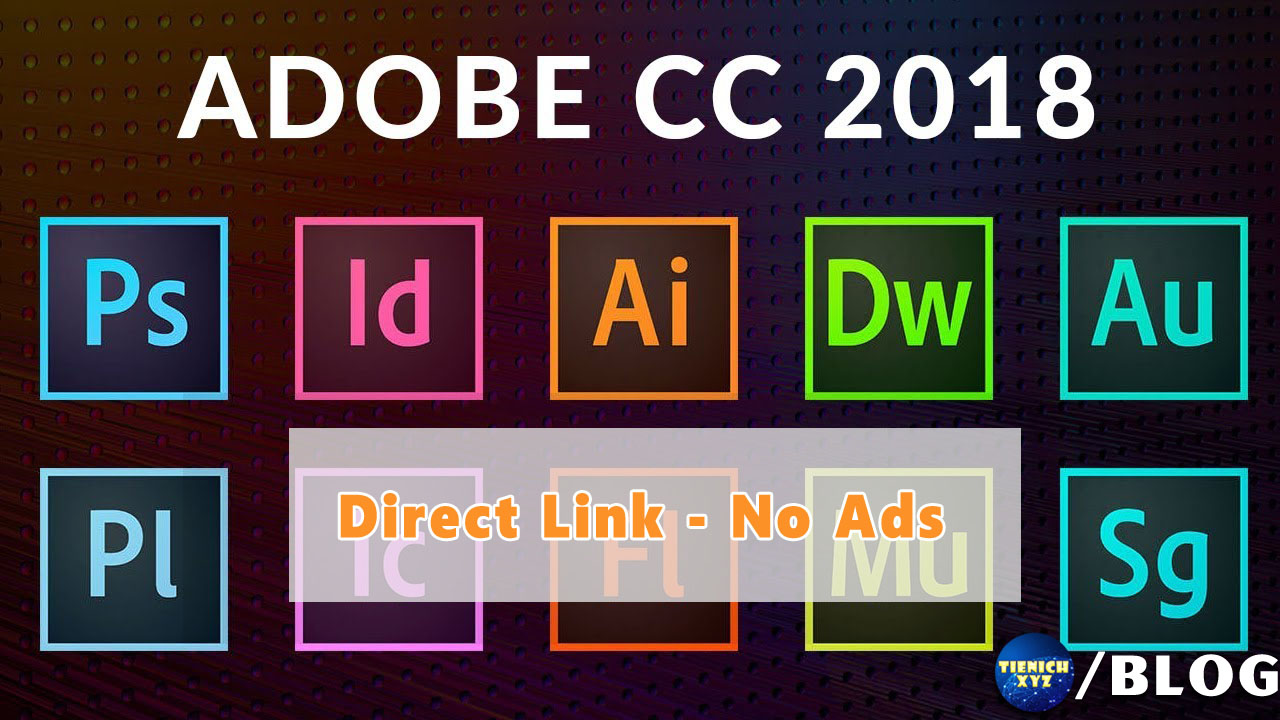Discover The Different Types of Data Analysis Software Nowadays
As the world evolves, more data is available than ever before. In fact, according to research conducted by Statista, the global volume of data created, collected, copied and consumed is expected to reach 181 zettabytes by 2025. Just as there is a lot of data, so there’s also a lot of software and tools available to work with it. Data analytics software provides businesses with an easy way to transfer information into insights. Today’s article will go into depth explaining the definition and types of data analysis software for you to consider.
What is Data Analysis?
Data analytics is the ability to clarify or interpret individuals and facts to support meaningful content qualitatively and quantitatively. Quantitative analysis usually involves numerical analysis in which data is collected, classified, and then calculated for definite findings using a set of statistical methods. On the other hand, qualitative analysis deals with the analysis of information that cannot be quantified and is concerned with the understanding of objects.
These strategies can be used independently or simultaneously as they all have the same goal of providing useful and accurate insights that help businesses make better decisions. Data analysis software is defined as a tool used to process and manipulate information, and to analyze relationships and correlations between data sets.
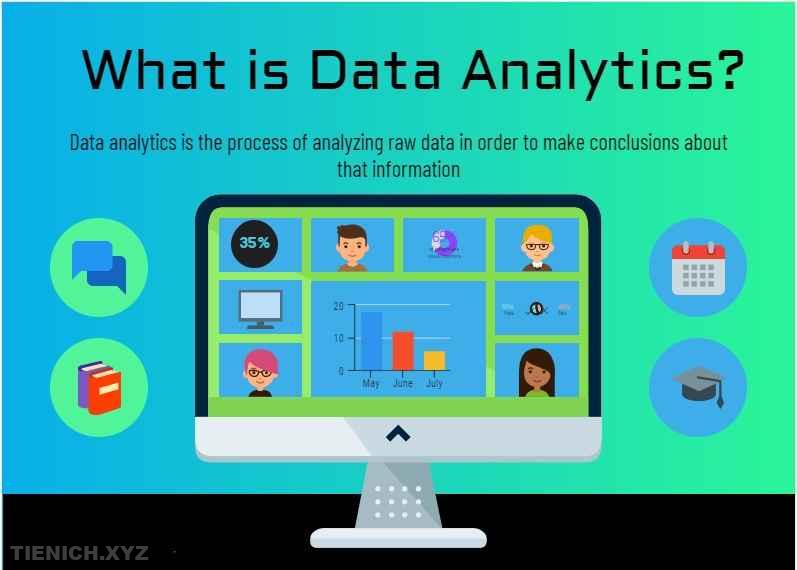
What Does Data Analysis Software Do?
In a word, data analysis software does the heavy lifting and automates the process of transforming data into useful insights. Technically, the data software does the following:
- Provides the tools needed to conduct qualitative and quantitative analysis
- Apply statistical and analytical capabilities to decision making
- Process and transform information to analyze the correlation between data sets
- Maximize team efficiency and enable your human resources to focus on high-level tasks
Why is Data Analysis Important?
Data analytics is essential as it helps businesses understand their customers better, improves sales, and enables better problem-solving strategies to be created. Here is a list of reasons why data analytics is important to business today:
Grasp the target customer file
Data analytics tracks how well products and campaigns are performing within your target demographic. Through data analytics, your business can gain insight into your target audience’s spending habits, disposable income, and most likely areas of interest. This data helps businesses set prices, determine the length of an advertising campaign, and even help predict the number of goods needed.
Reduce operating costs
Data analytics shows you which areas of your business need to invest more resources and which inefficient areas should be scaled back or eliminated altogether.
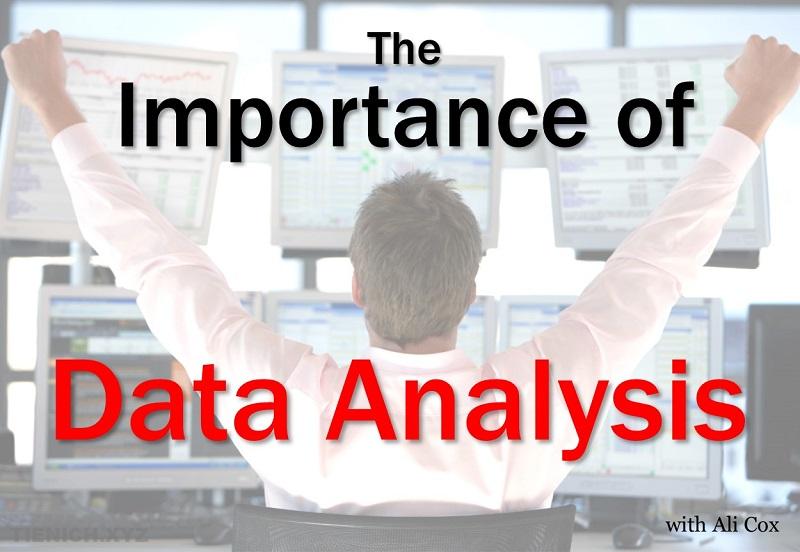
Get more accurate data
If you want to make informed decisions, you need data, but data is so much more. The data in question must be correct. Data analytics helps businesses get relevant, accurate, relevant information to develop marketing strategies, and future business plans, and realign the company’s vision or mission.
Make an informed decision
An informed decision is more likely to be a successful decision. Data provides businesses with information. Where the process is going is clear. Data analytics helps businesses make the right choices and avoid costly pitfalls.
The Types of Data Analysis Software
Today, there are many common types of data analytics commonly used in the technology and business worlds. These include types such as:
- Statistical analysis software: These are software programs that allow you to perform statistical analyzes on your data, such as regression and t-tests. Examples include SPSS and R.
- Data visualization tools: Several patterns and trends can be discovered through data analysis. These are software programs that allow you to create charts, graphs, and other visual representations of your data. Examples include Tableau and Qlik.
- Data cleaning and preparation tools: The software will help you easily clean and unify the data for accurate analysis. These are software programs that allow you to clean and prepare your data for analysis, by removing errors and inconsistencies and formatting the data in a usable form. The software can easily detect duplicates and highlight gaps in the data. Examples include OpenRefine and Trifacta.

- Spreadsheets: These are software programs that allow you to create and manage data in a table format, with rows and columns. Google Sheets and Microsoft Excel are two examples.
- Big data tools: These are software programs designed to handle and analyze large amounts of data, often from multiple sources. Examples include Apache Hadoop and Spark.
- Machine learning tools: These are software programs that allow you to build and train machine learning models to make predictions or identify patterns in your data. Examples include sci-kit-learn and TensorFlow.
- Business intelligence software: These are software programs that allow you to analyze business data and create reports and dashboards. Examples include SAP BusinessObjects and Microsoft Power BI.
- Collect data: Collecting data is the first step to being able to analyze data through the use of a query builder. The query builder then automatically matches the required data and saves end users valuable time.
The Bottom Line
Data analysis software has become an integral part of organizations in every industry. With an ever-increasing amount of data, data is only useful when it can be collected, stored, transformed, and analyzed to make quality business decisions. Data analytics software helps your team conduct data analysis and visualization in easy-to-read reports and dashboards that make your data worth it. Above we have analyzed the importance and types of data analysis software, I hope this article has helped you choose a tool to use.